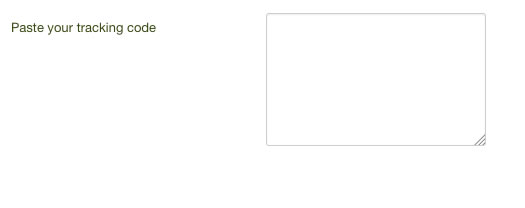General settings
Choose the Color theme of your website (White or Black) and set the general options
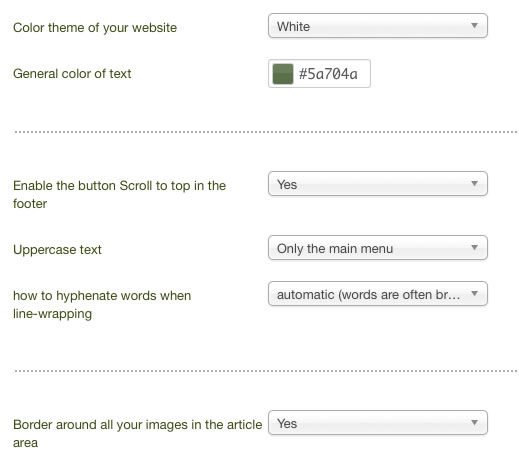
Width
Choose the width of your optionnal slideshow in the position "media-left" or "media-right". Then, the content will be display on the other side and you can choose the maximum width for your content in this place. In my demo, I choose a small width for the content (395 pixels) to obtain a large empty space around.
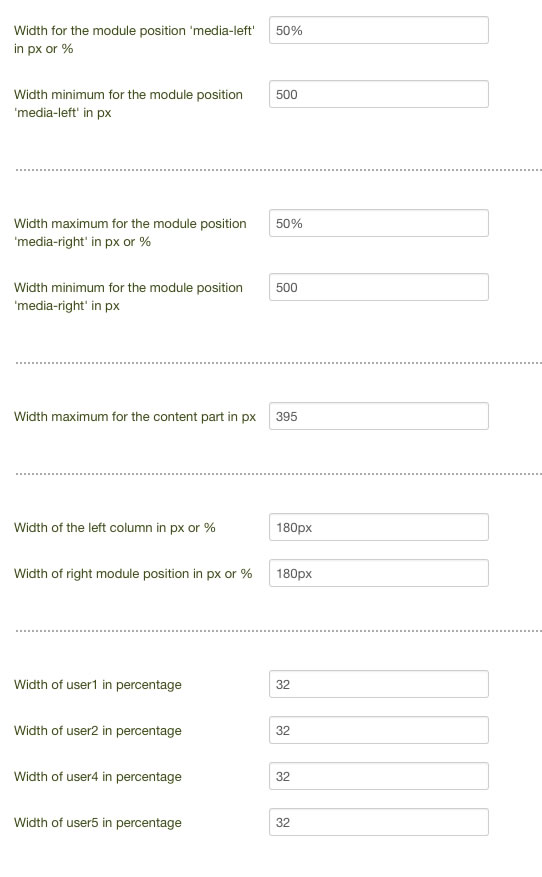
Logo
You can write directly your website title or display an image.
And I added an option to display your logo on all pages, only on the Home page or never. Moreover, you can choose 2 positions : normal (above the content) or on the upper left corner with a small size.
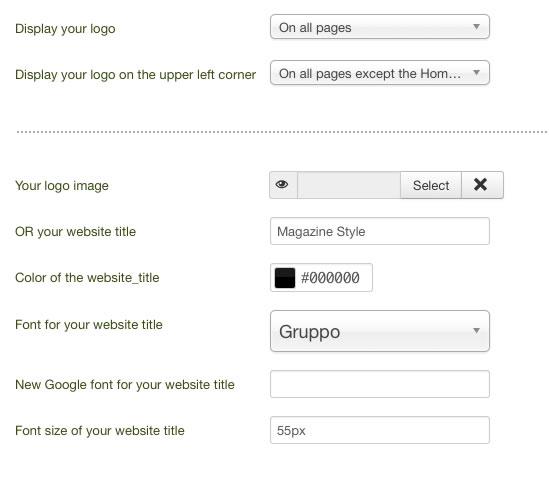
35 different fonts are available (safe and Google fonts) with a preview in the drop down list.
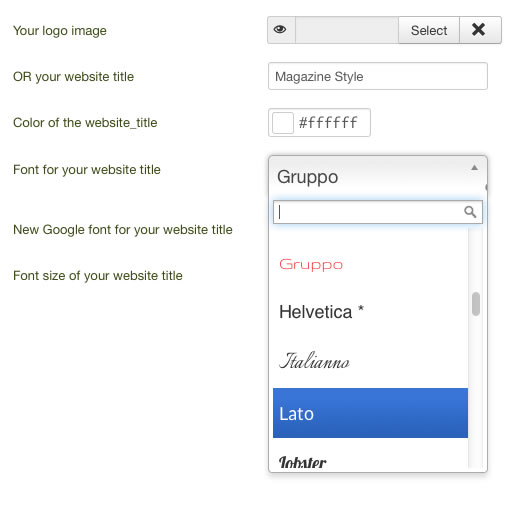
Not enough choice ! you can easily paste the code of the Google font of your choice in the Custom field. More of 600 fonts available !
Menu
Change the color of your menu. The search field is automatically added by default.
The main menu use javascript. To prevent any problem with another extension, you can replace this menu by a classic menu without any javascript code.
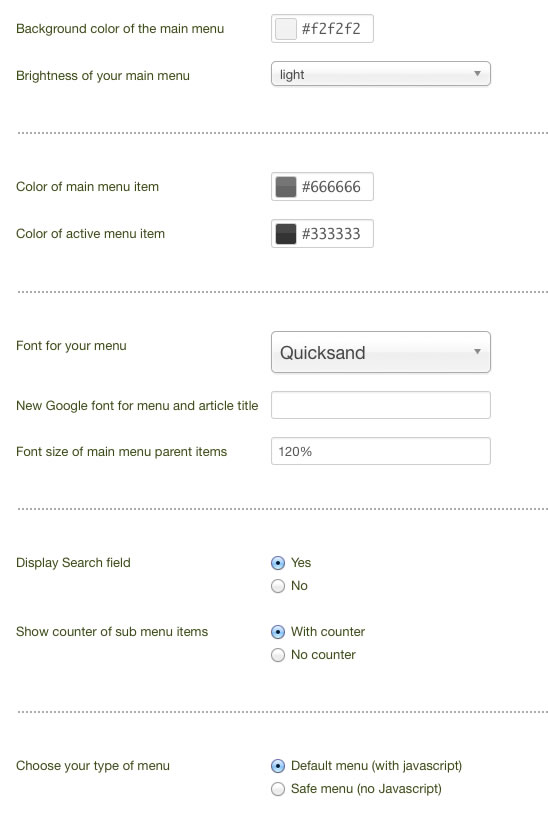
Content
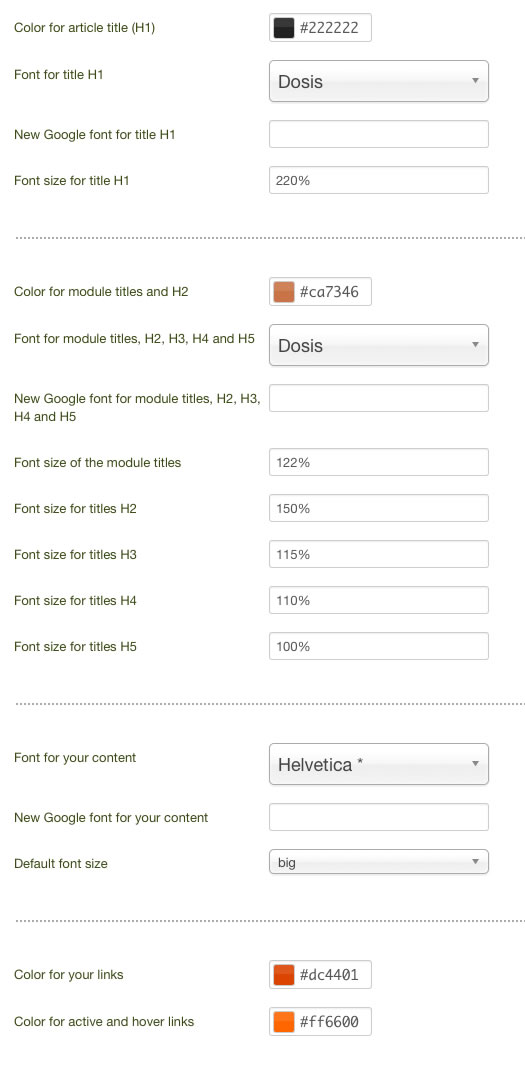
Social icons
Add the complete url (with http:// ) of your social links.
![]()
Responsive feature
You can disable the responsive feature in Template manager.
And you can choose when the "left" or "right" module positions and "users" positions will be display inline : under 980 pixels or under 768 pixels.
Same thing with the module position "media-left" and "media-right". Choose when these positions will be above the content (7 possibilities)
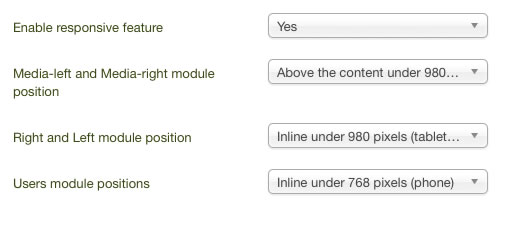
Google analytics
You can put your Google tracking code directly in Template manager.