Documentation
In the package, you have :
- This manual
- The template for Joomla 1.5 / 2.5 / 3.X
- The slideshow module of this demo for Joomla 1.5 / 2.5 / 3.X
Template Settings
You can access to template manager with the top menu : "Extensions --> Template Manager --> joomspirit_66"
With "JoomSpirit_66 template", you can :
- Enter your site name and your slogan
- Set the width of your website, the middle website, the left and right column in px or % (fixed or fluid)
- Set the color for active link, your site name and title H2
- Choose your color theme for background (5 choices), the color for the header (6 choices) and the color for the main menu button (3 choices).
- choose your font for the menu + article title + module title , and another for the content
- Display or not your social links
- choose the font size
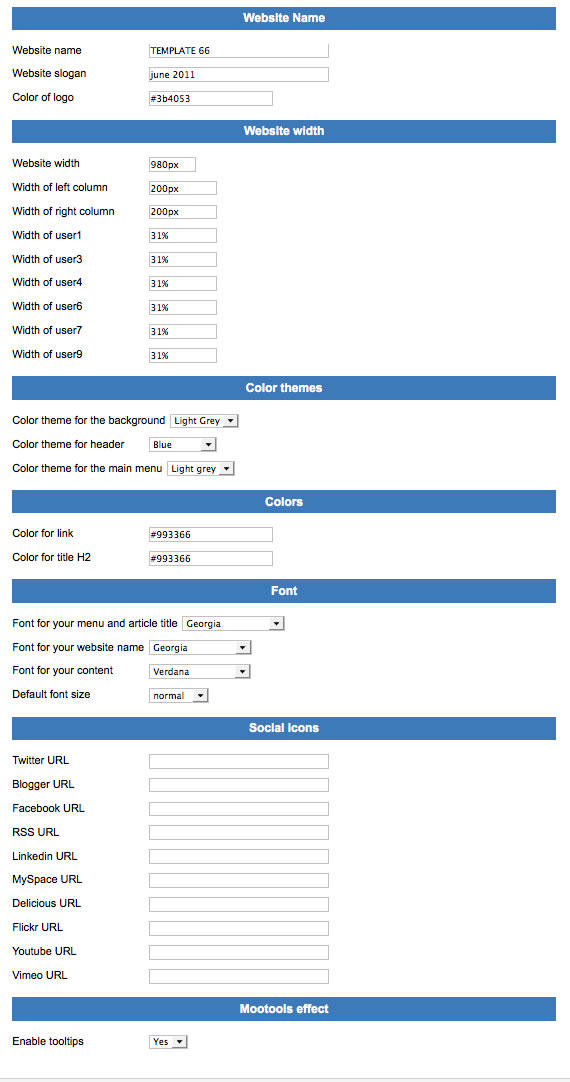
Typography
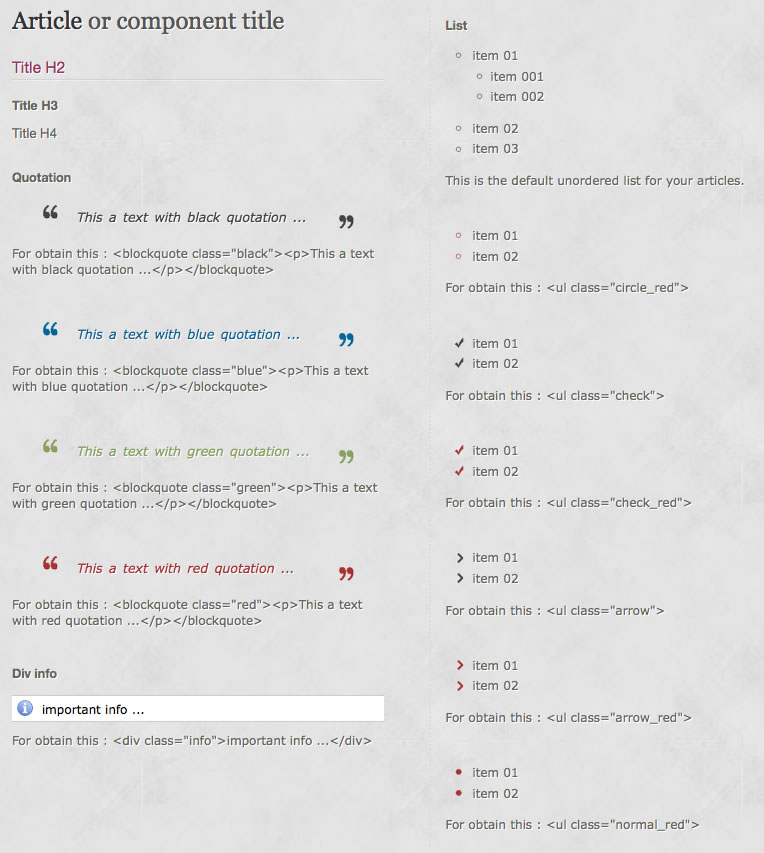
Module Positions
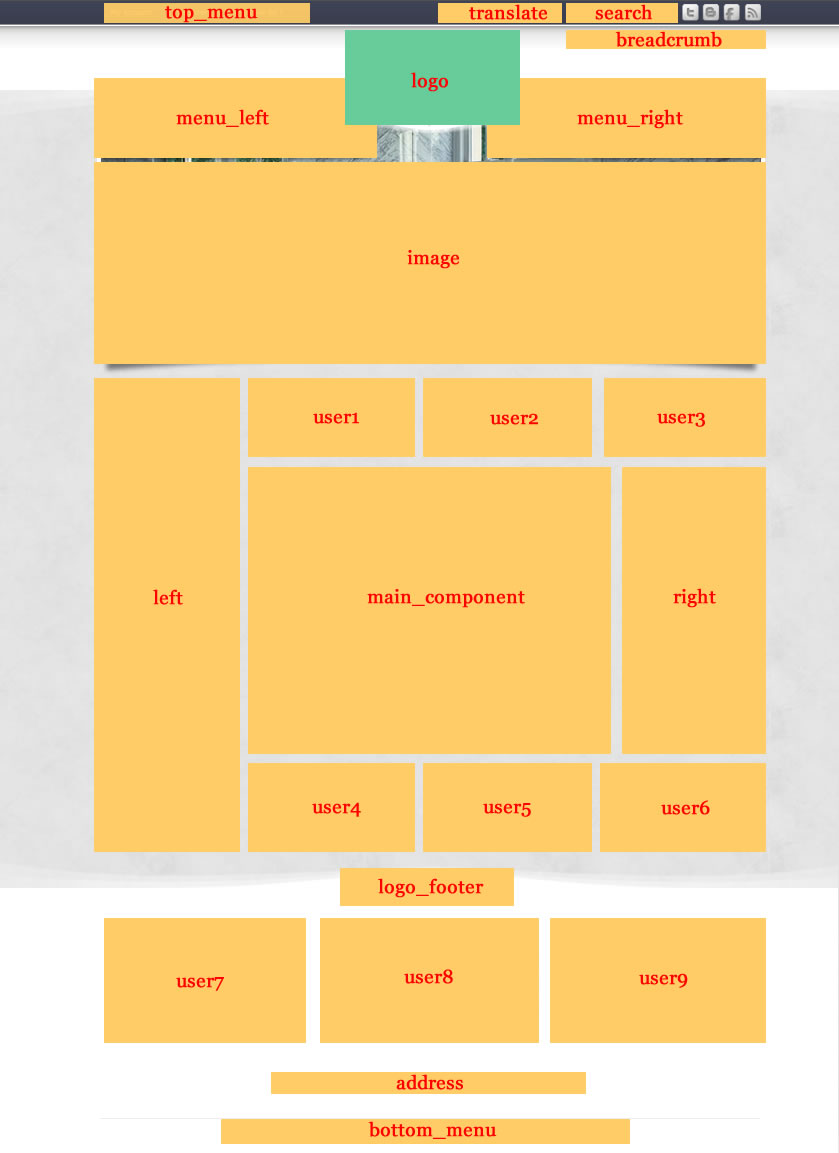
Example for the "address" position : go to the module manager and create a new module with the option "custom html". Write your address or/and copyright and choose the position "address".
How to display your logo ?
In this template, you choose if you want insert your logo or just write your site name and slogan (by default) :
- To change the site name and slogan, go to the template manager and change the text. It's the option by default
- To insert your logo, you must create a new module (option "custom html"), insert your logo inside with the position "logo" and publish it. The size for your image is free.
How to configure the main menus ?
In this template, you can display one menu on the left side and/or one other on the right side (like on the home page).
For the left main menu :
You must :
- Select the position : "menu_left"
- choose "yes" for always show submenu item
- Enter the menu tag ID : "menu_left"
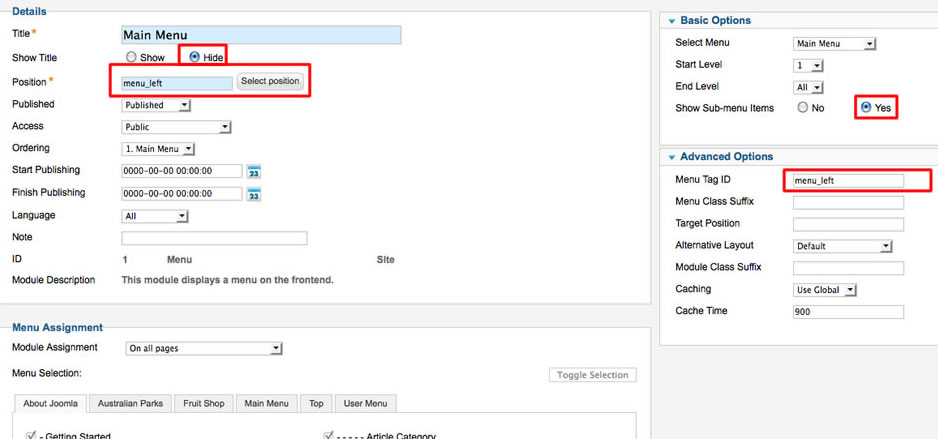
For the right main menu :
You must :
- Select the position : "menu_right"
- choose "yes" for always show submenu item
- Enter the menu tag ID : "menu_right"
Module class suffix :
Options for displaying your modules in the "left", "right" or "user" positions :
- Without module class suffix : No styling for your list and the links.
- With the module class suffix " submenu" : you add some CSS style for the list. It's ideal for your menu. I use this setting for the left menu here.
- With the module class suffix " link" : you add an arrow before your link. I use this setting for the module "latest news" on the right side.
- With the module class suffix " border" : you add a border around your module. I use this setting for the module "Custom right" on the right side.
- With the module class suffix " light" : you add a soft white background. I use this setting for user modules below.
- With the module class suffix " grey" : you add a soft grey background.
Note : Don't forget the space before the module class suffix
Note 2 : The module class suffix for user7, 8, 9 on the demo is " submenu"
Note 3 : You can enter several Module class suffix. Per example " border light link" .
How to display the slideshow on the demo ?
For that, use the free module "Ari Image Slider" by Ari Soft
You can find this module in this package
Install the module and edit it :
- choose the position : "image"
These are my settings for this demo :
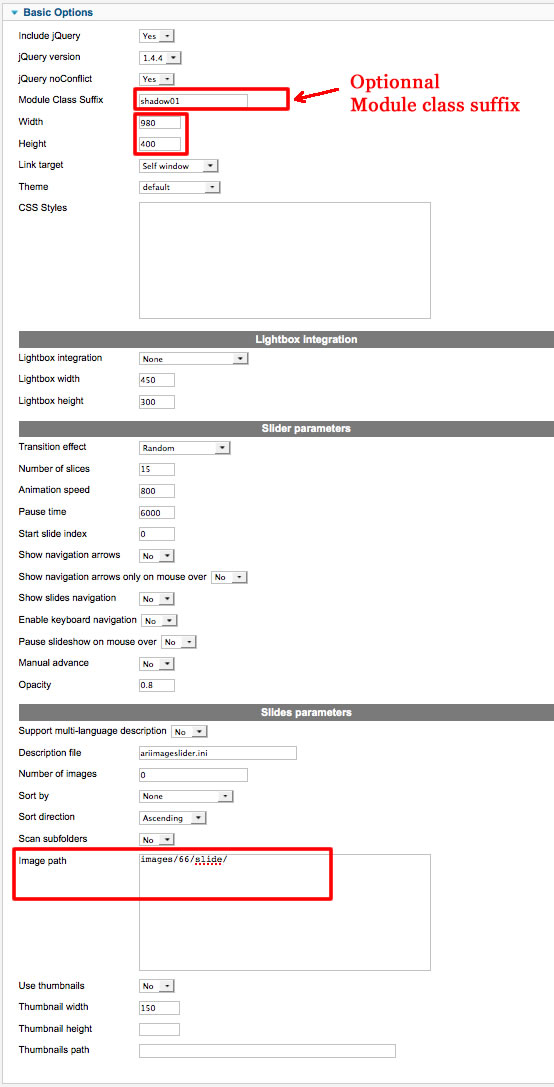
How to determine the width of your images ?
Choose the same value that the width of your website (see this value in Template manager).
How to display a shadow below the slideshow and a white border ?
You must add the Module class suffix "shadow01" in the slideshow parameters (see my screenshot above).
Tips for the user modules
In the template manager, you can choose the width for user4 and user6. The width of user5 automatically adjusts.
So, if you publish only one user module : publish user5 (for a width of 100%).
If you publish two users module : publish user4 and user5, or user5 and user6.
It's the same thing for user1, user2, user3, and user7, user 8, user9.
How to display tool tips ?
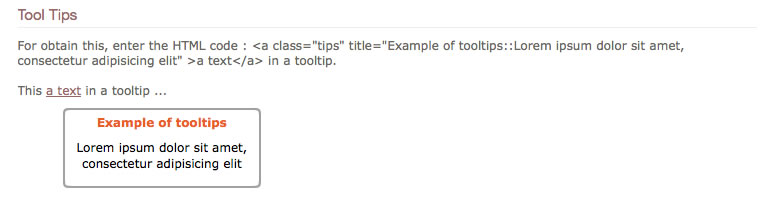
Link
To continue to offer affordable prices, I decided to display a soft Copyright in the bottom left corner to increase awareness of the site JoomSpirit.
This does not affect your site, but if you want remove this link, you must edit the file "index.php" and delete this line in the end (line 320) :
<?php echo $js ; ?>